Customer Services


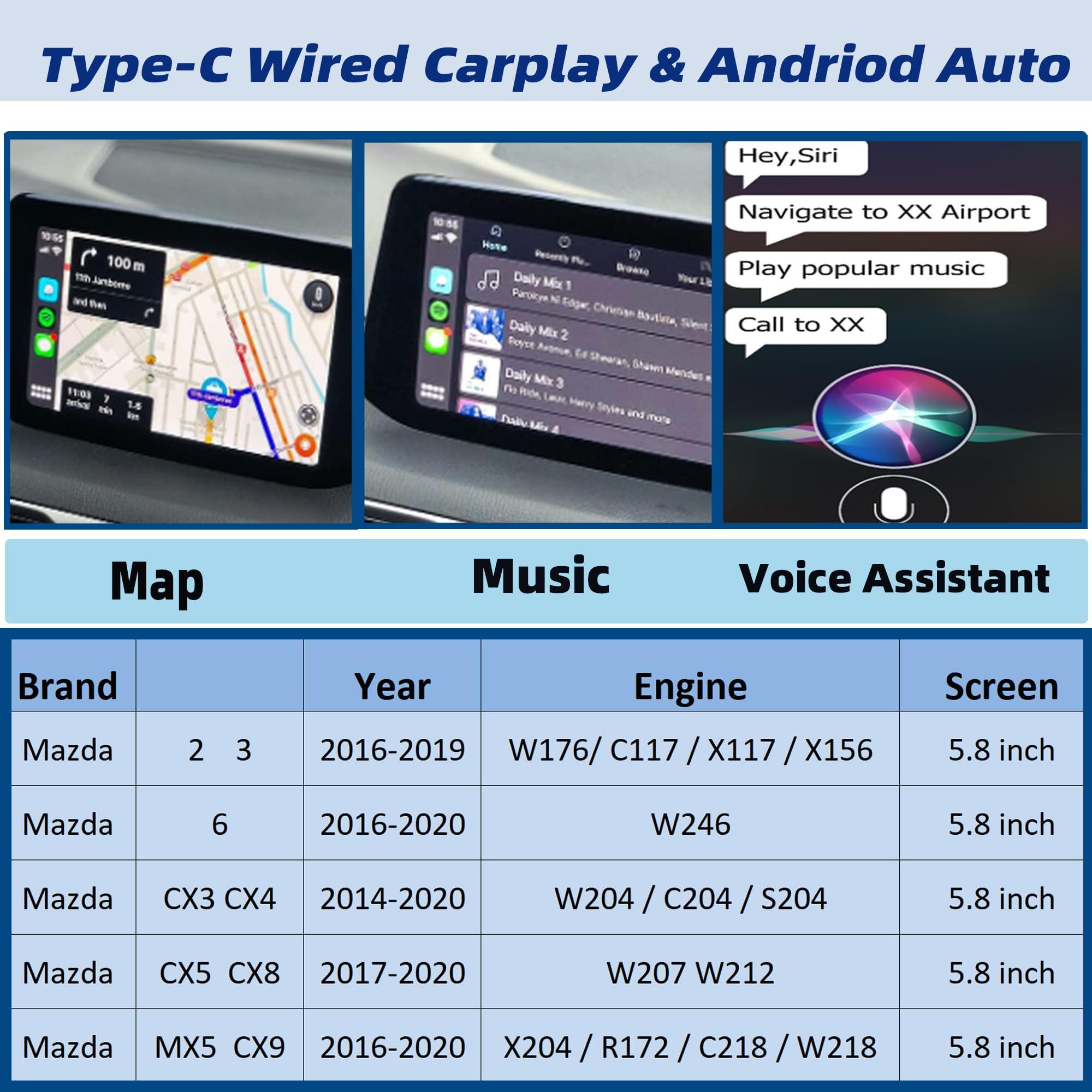




🚀 Elevate Your Commute with Smart Connectivity!
The Dasbecan Type-C Mazda Carplay and Android Auto Retrofit Kit is a versatile adapter designed for select Mazda models from 2014 to 2020. It features a PD fast charging Type-C port with a maximum output of 27W, ensuring your devices stay charged while you drive. This upgraded kit supports all original car functions, including voice control and navigation, allowing for a smooth transition between your car's native system and smartphone integration.

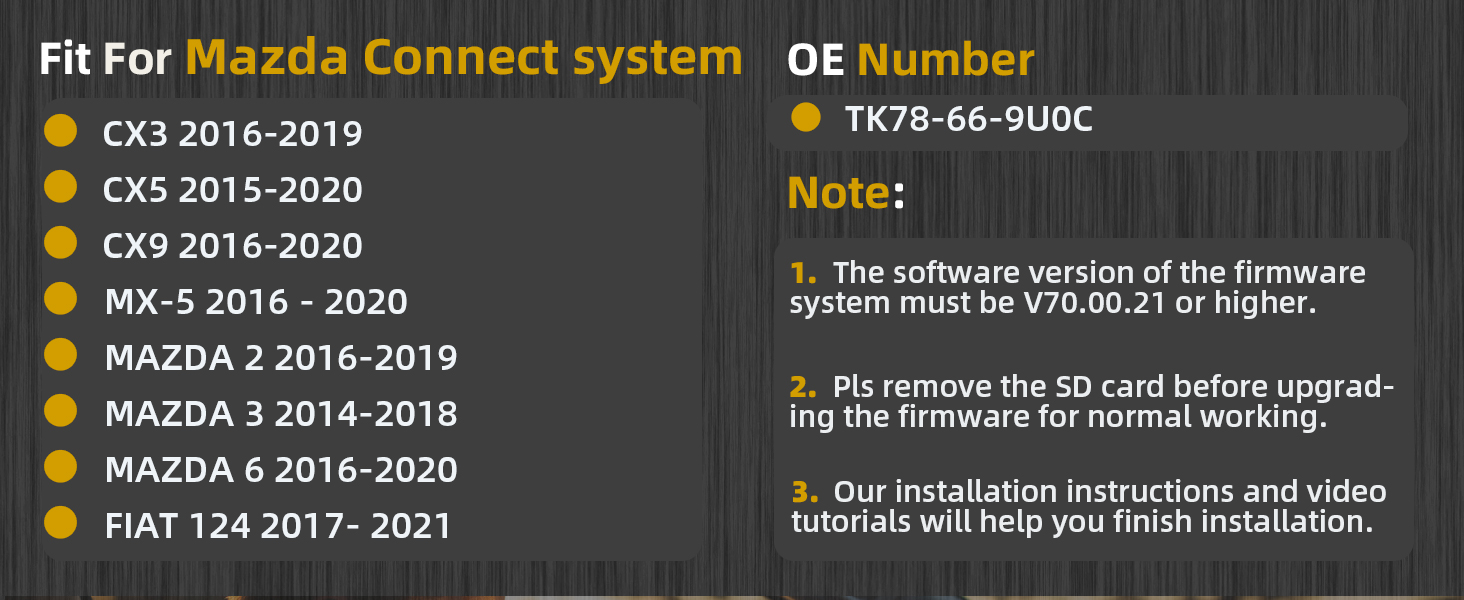

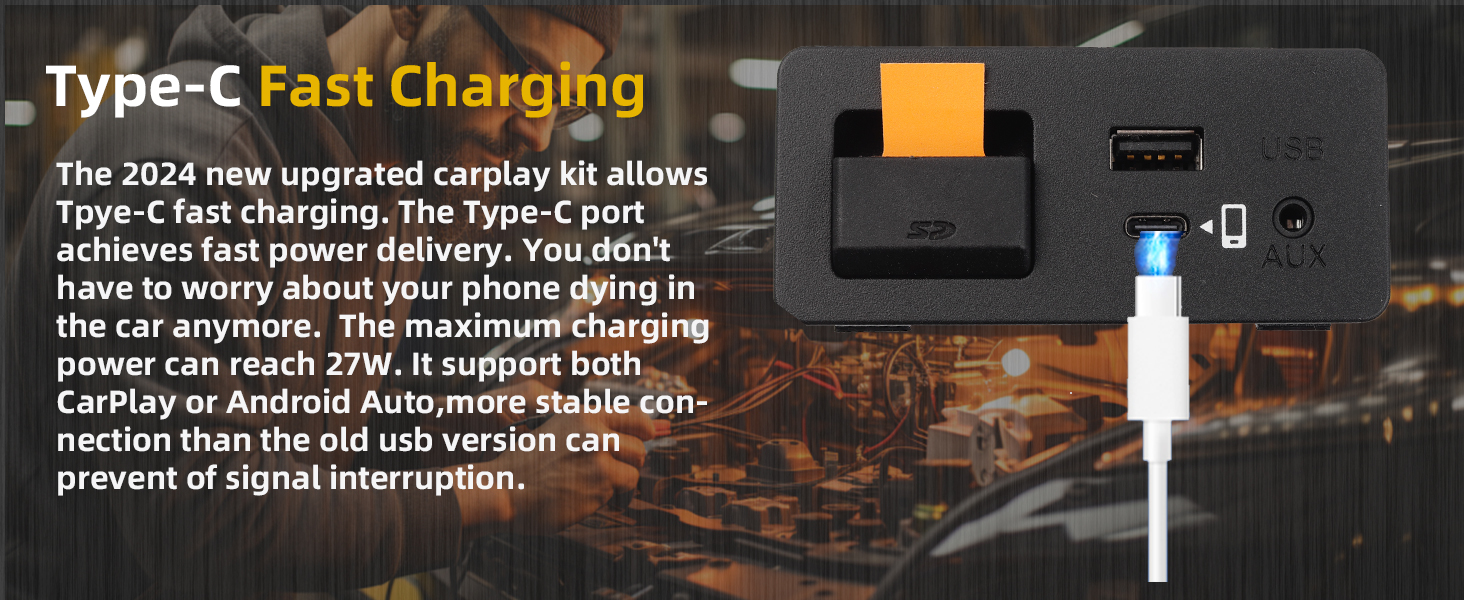
| Output Voltage | 2E+1 Volts |
| Power Source | AC adapter or USB |
| Power Plug | Type C |
| Main Power Connector Type | 2 Pin |
| Number of Power Levels | 1 |
| Input Voltage | 5 Volts |
| Total Usb Ports | 1 |
| Wattage | 27 watts |
| Connectivity Technology | USB |
| Connector Type Used on Cable | USB Type C |
| Compatible Devices | iPhone, Android |
| Compatible Phone Models | iPhone, Android |
| Additional Features | Fast Charging |
| Item Weight | 270 Grams |
| Unit Count | 1.0 Count |
| Number of Items | 1 |
T**Y
2015 Mazda 3- Wireless Apple CarPlay
The wireless Apple CarPlay plug and play module is dope! I highly recommend. Install wasn’t too bad. There is a YouTube video that shows how to remove the usb unit out of a Mazda 3. That video helped so that I didn’t have to remove the whole center console. It is recommended to unplug the negative terminal from the battery so you don’t short something or blow a fuse. Highly recommended the wireless Apple CarPlay so you don’t have to plug in phone constantly. Plugging in your phone constantly can degrade the battery.
S**W
Mazda 3 ACP & AA
Easy to install and work well.
R**
Worked in 2018 Mazda 3
The unit functions correctly in 2018 Mazda 3 automatic. Installation around the screen was not overly difficult. Routing the wires behind the dash was moderately difficult. Removing the old USB hub unit was challenging. The choices are to disassemble everything on the center console from the back forward to get the hub out, or break it out, which I did. I removed the faceplate and broke the tabs on the old hub to remove it. Once it was out installing the new one was straightforward. The unit functions as described.
D**W
It works, but the instructions could be A LOT better
Took a good part of a Sunday to set it up for my wife and it could've gone a lot faster. The instructions they give are barebones and leave a lot of gaps. Some examples:1. You need to update your firmware. The box comes with a QR code to a google drive firmware, but the instructions aren't that great. I pieced together what to do from random reddit, forums and Youtube videos. If you screw this up, you can brick your system so you want to be more uptight2. After that, you need to figure out how to remove the infotainment system and existing interface. They offer no advice on this and every YouTube video has a different method. The method I found works best is for infotainment to remove top panel surrounding infotainment with trim removal tool. Get a socket wrench to remove sockets and pull out unit. For existing interface, yank out sides of gear shifter and if you have a pair of scissors you can break the tabs (two top and two bottom). When you do that, you can push out the unit. If you don't do that, you'll probably have to pull out the whole center console3. The cable diagram is confusing on the new unit. The basic car setup uses one cable, but it shows three arrows. You basically disregard the old cable and only need to plug in the brown, black and power cable to the new unit. I don't know why they put an arrow to the unused slot4. If you pay attention to the diagram, the two cables brown and black are connected in opposite order to the Infotainment system (green and grey). They need to twist at some point5. Wireless carplay may not work right away after setting up the system. You may need to reset your CMU (e.g. leave the car and lock the door with the fob at least 5 meters away for a few minutes) before the product fully registers6. There are also some details on connecting wireless carplay. The unit asks for Bluetooth to be turned on, but you have to pair to Carplaybox in your bluetooth settings.These may seem like nitpicks, but setting this up for someone not technically inclined is going to give headaches and improving instructions has to be easier them making this product
S**N
No type c input
The product claims to have a type C input, but it does not, it only has 2 type A inputs.
Z**B
The right product for the right price
Worked exactly as advertised for AA interface. The up sized charger is excellent. Doesn't fit the odd interface requirement to use the trac pad on the CX5, but everything else works great.
J**S
Car Play the inexpensive way
Easy install after watching a few YouTube videos. Have your firmware updated to the latest version. Worked as soon as I turned the car on.
D**Z
Buen producto
Se debe leer muy bien las instrucciones, sobre todo para Android auto, pero es buen producto
Trustpilot
3 weeks ago
2 months ago