






PANTUM M6500NW Multifunction Laser Printer WiFi, Mono Laser Printer, Ethernet/Wireless/USB 2.0,Print/Copy/Scanner Manual Duplex Black & White for Small Home Office, 22 ppm,1200 x 1200 dpi Resolution
Details
- BrandPANTUM
- Connectivity technologyWi-Fi USB
- Printing technologyLaser
- Special featureNetwork Ready
- ColourBlack
- Model nameUK-P2502W
Description
🖤 Print smart, connect faster, work sharper.
- PLUG PRINT AND RELAX - One-step driver installation and Pantum app support make setup and mobile printing effortless.
- PROFESSIONAL GRADE CLARITY - Sharp 1200 x 1200 dpi resolution for crisp black & white documents that impress.
- ECO CONSCIOUS MANUAL DUPLEX - Save paper with manual two-sided printing and scanning—smart for your budget and the planet.
- SPEED THAT KEEPS UP WITH YOU - Print up to 22 pages per minute—no more waiting around.
- SEAMLESS MULTI DEVICE CONNECTIVITY - WiFi, Ethernet, and USB 2.0 ensure you’re always connected, whether at your desk or on the go.
The PANTUM M6500NW is a compact multifunction mono laser printer designed for small home offices. It delivers fast 22 ppm black-and-white prints at a sharp 1200 x 1200 dpi resolution, supports manual duplex printing and scanning, and offers versatile connectivity via WiFi, Ethernet, and USB 2.0. With an included 700-page toner cartridge and a 2-year warranty, it’s a reliable, cost-effective solution for professional-grade document management.
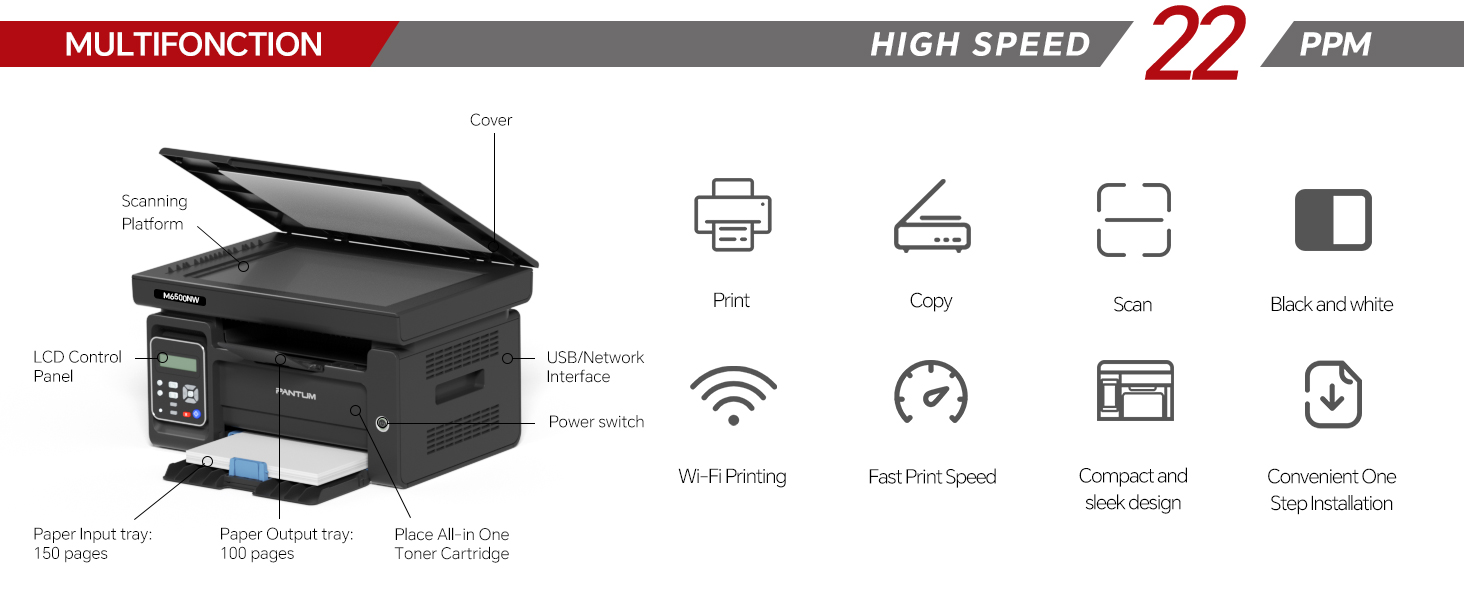
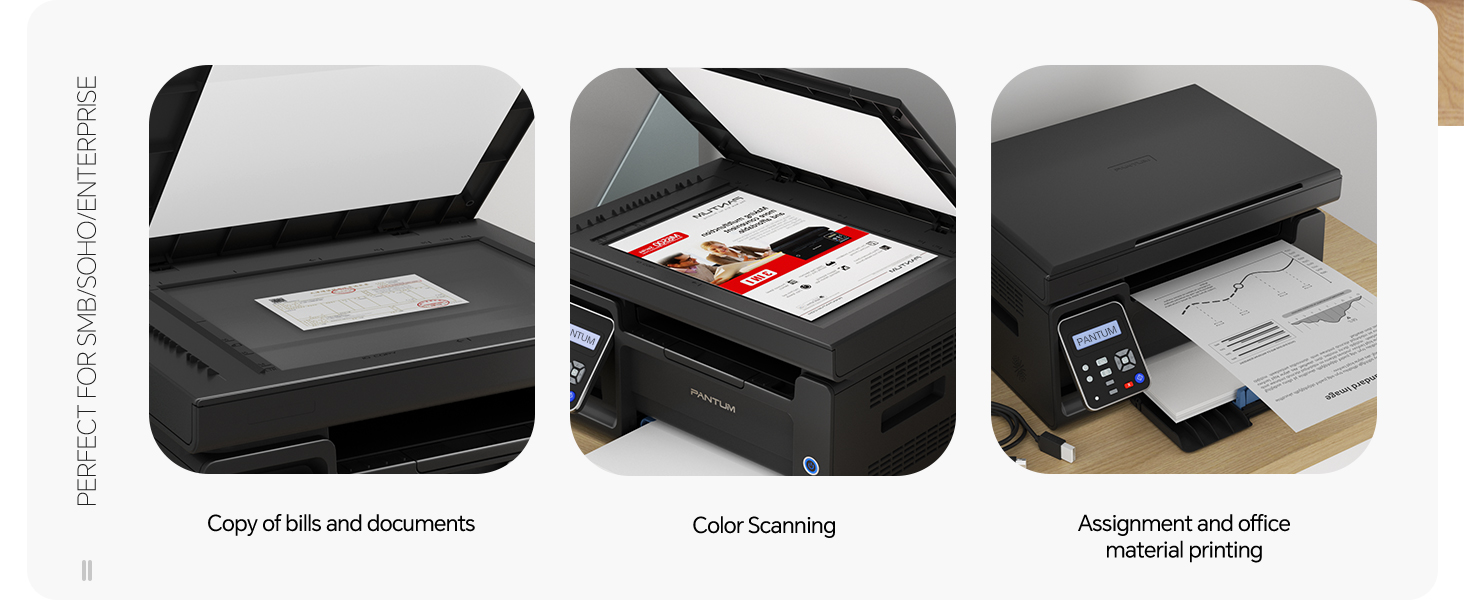
Specifications
| Printer media size maximum | A4/210 x 297 mm |
| Included components | Toner Cartridges |
| Print media | Paper (plain) |
| Scanner type | image scanner |
| Max input sheet capacity | 250 |
| Compatible devices | Smartphones |
| Sheet size | A4 |
| Maximum black and white print resolution | 1200 dpi |
| Warranty type | Standard Warranty |
| Colour depth | 1 bpp |
| Dual-sided printing | Yes |
| Product Dimensions | 30.51 x 41.71 x 24.4 cm; 8.93 kg |
| Item model number | UK-M6500NW |
| Manufacturer | Pantum |
| Form Factor | Print/Copy/Scanner |
| Processor Count | 1 |
| Number of USB 2.0 Ports | 1 |
| Number of Ethernet Ports | 1 |
| Item Weight | 8.93 kg |
| Guaranteed software updates until | unknown |
Reviews
M**W
good value for money
this replaces my HP laser printer. I usually go for a recognised manufacture but saw this one with good reviews and a very good price. It was easy to set up... eventually. Couldn't get it to be recognised so read some reviews and saw one person say they had to drop their VPN to get it to configure. Yep... took my VPN down temporarily and it was recognised OK. Prints as good as my HP and is as quiet. Also like the fact the replacement cartridges are a lot cheaper. Scans well and is fast. Great value. I don't do a huge amount of printing which is why I changed from inkjet to laser. - the inkjet cartridges kept clogging up. So we will see how it goes long term.
A**W
Very happy with this printer.
I originally purchased a Brother printer but it had print issues and the support people just said send it back as they did not want to know. This printer leaves the other one standing! It's multi functional and works on Linux Ubuntu straight out of the box. Ubuntu just found the printer and set it up automatically.I've not bothered to set up the scanner part yet, as I don't need it yet. I was a little sceptical about buying this make as I had not heard of it before. It came beautifully packaged and included a USB lead, most printer manufacturers don't bother to include one, then you are stuck while you order one.The instructions are not very clear as the drawings are very small and it was difficult to see what you were supposed to remove in terms of transit packing. I sussed it out easily and the printer just works.Other manufacturers could do with putting a bit more effort into the printer business as Pantum clearly have. I guess the large manufacturers just make their money from businesses and don't care about the private sector.This looks really well made. So far, I have no hesitation in recommending this brand.
E**E
Poor Installation Instructions
Firstly, let me say that I'm happy with the price, speed of delivery and quality of the printed material.My problem was the lack of printed instructions to aid in the initial setting-up of the printer. Line drawings with vaguely pointing arrows don't help me. It took me about 5 minutes to find the toner cartridge, (this is my first laser printer), hidden underneath a flap that wasn't easy to see in the small drawings.The main problem was connecting to my WI-FI. The "one click" option in the setting-up procedures didn't work. I had to go down the "manual set-up" road. It took absolutely ages! I honestly thought, watching the green bar scrolling across its box that the computer had gone into a perpetual loop.When, eventually, I was informed of a successful outcome, it wouldn't print the test page despite the printer being sat a metre from the router and less distance from the computer.Eventually, I discovered that I had to turn off my VPN and then everything worked. The same applies to the upstairs computer and a laptop. Now this may be common knowledge to other people but I didn't know about that. I think the instructions ought to mention the possibility, or is it the inevitability, of this problem occuring.Rave over!
J**E
Amazing laser printer for the price
Easy setup and fast crisp prints. Copier works nicely. No messing around with ink cartridges or nozzle cleaning and it's toner so it won't dry out.Build quality is a bit flimsy, particularly the paper output tray, but not an issue for this price.Getting the wifi to work with my MacBook took some trial and error but I got it working eventually.If you're looking for a reliable B&W printer for occasional office documents and letters etc then this is recommended. Very happy.Edit: Almost a year later and this printer is still going strong, printing the occasional letter or form, or copying a scan, still on the original included toner. Still very impressed and happy with this purchase!
H**R
This printer ISN'T Auto Duplex (despite what the description says)
Wanted a budget printer to replace my HP laser and settled on this budget range. Was impressed to see its Wifi and Duplex (according to the description). Set up was easy and print quality is good but was disappointed to see it ISN'T duplex. The Pantum website states its "manual duplex" i.e you need to turn the paper over to print the other side!Returning it to Amazon as it's not as described. Pity as it prints great but duplex is a requirement.
K**Y
Love my printer!!!
The photo above, is not that good but garante that is a great print page, and is fast printing, 5 starsSetup…I am not technically that great🫣, but instead going to use this page to let know how I did it:Plug the printer press on!!!Take the enormous cartilage out and take the tape surrounding it, insert it in place😅👍(Deep breath through it, I was so anxious)Put the paper in the tray (Last drawer)…came out this page with QR CODE…got the app with it 😨😬haah, forgot to let u know I used Ethernet cable to the rooter .Follow the instructions and some how in the end asked me to put my network and password and done ✅Did I need to plug the router to it ? no idea hence I was in my iPhone. (🙄after failing to buy the right CD/DVD driver for my Chromebook i give up !!!)😂😂so just used all my arsenal and plug everything what I had available .. it paid of.If this help reduce the stress and help you not To give it up, just bless me with the like… thanks🤷♀️
Common Questions
Trustpilot
1 month ago
3 weeks ago


