Deliver to UK
IFor best experience Get the App









OWC Atlas Dual CFexpress Type B & SDXC UHS-II Card Reader - Bus Powered by USB-C - Compatible with Mac/Windows/iPad/Chrome OS
Details
- BrandOWC
- Media TypeSDXC SD Card
- Connectivity TechnologyUSB Type C
- Special FeatureCompact
- Compatible DevicesCamera
Description
🚀 Elevate your creative workflow with speed and style!
- DATA SAFETY FIRST - Integrated write-protection switch guards against accidental deletion or formatting on both card slots.
- STABLE STUDIO READY - Non-skid rubber feet and a second USB-C port ensure secure, flexible setups at home or in the studio.
- TRAVEL READY POCKET SIZED - Compact design with built-in tuck-away cable fits in your bag like a smartphone—perfect for on-the-go pros.
- UNIVERSAL USB C COMPATIBILITY - Seamlessly connects with Mac, Windows, iPad, and Chrome OS devices—work anywhere, anytime.
- LIGHTNING FAST DUAL CARD INGEST - Simultaneously transfer CFexpress & SD cards at up to 1032MB/s for peak workflow efficiency.
The OWC Atlas Dual CFexpress & SDXC UHS-II Card Reader is a compact, bus-powered USB-C device designed for creative professionals. It supports simultaneous high-speed transfers up to 1032MB/s, offers broad compatibility across Mac, Windows, iPad, and Chrome OS, and features a write-protection switch for data security. Its portable, pocket-sized design with built-in cable and stable base makes it ideal for both travel and desktop use, backed by a 2-year warranty.



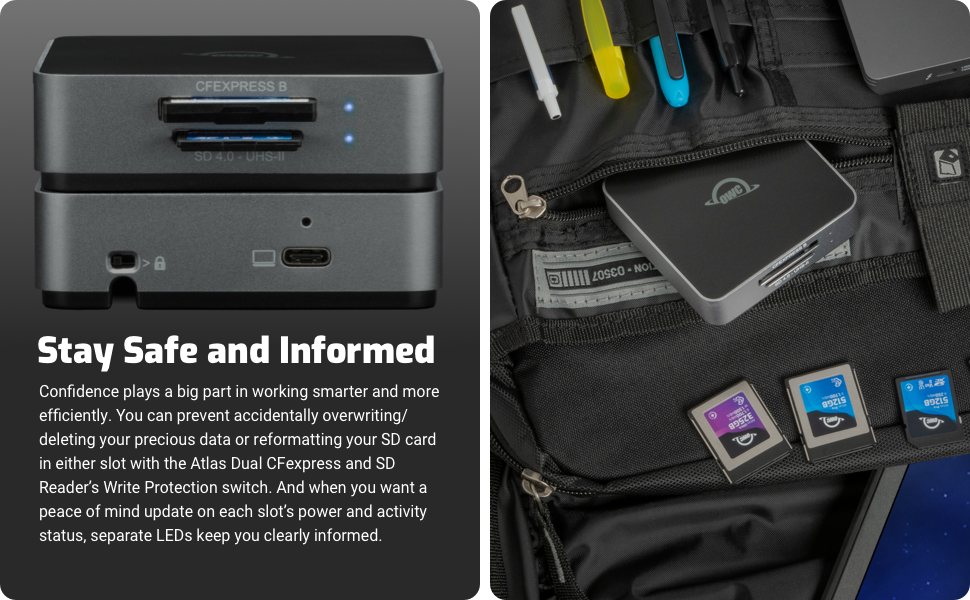



Specifications
| Brand | OWC |
| Series | Atlas Dual CFexpress + SD Card Card Reader |
| Item model number | OWCTCCFXBSDRDR |
| Operating System | Windows |
| Item Weight | 5.6 ounces |
| Product Dimensions | 3.1 x 3.1 x 0.9 inches |
| Item Dimensions LxWxH | 3.1 x 3.1 x 0.9 inches |
| Manufacturer | Other World Computing |
| ASIN | B0C2X1JCSL |
| Country of Origin | Taiwan |
| Date First Available | April 18, 2023 |
Reviews
J**N
Throw away EVERY OTHER reader! This is the real deal.
It’s difficult to compare these card readers to anything because they are imply unmatched. On the back end, these readers are capable of fully independent transfer for each card such that each operates fully independently from the other. That means ejecting, copying, moving, anything you need to do. One card wont slow the other down and they're just as fast whether you're using both cards at full tilt or just one. More importantly, when paired with OWC's Atlas media drives, you've got a durable, predictable, wickedly fast card which doesn't clog up with regular use. OH! and if you just buy this reader, you'll still have free access to Innergize: OWC's free software for maintaining your media, even if it isn't from OWC. They've really moved the bar with these products. Dont wait. You won't regret it!
C**B
Works as advertised
I needed a CF card reader with USB-C and this was reasonably priced and works with my MacBook Pro. I am happy with it.
P**N
Overall, really great...
It reads cards fast and I like how the cord can tuck inside for easy organization. The one downside is it gets REALLY hot, very quickly and easily. Even when you're not using it and it's plugged in, it gets hot. I worry it will ruin my memory cards (not sure if that's a thing). But other than that, it's been great. :)
H**E
Fast Data Transfer
I have been using OWC products since my Sliver Mac Pro.. Yea that puts some age on me and my relationship with them. With most recently using their amazing Docs. When I had gotten this I had a small hiccup in my life and not to be to technical couldn't do much video work. But Yesterday I finally was out and about having a blast. Well I grabbed this and I only have SD cards and hopefully in the near future will have a GH7 (I have 3 GH5's) and then will have the need for CF cards (They are bigger and faster than SD cards) So Im ready to have that experience . Well I was recording on my Sling Studio via SD cards and My GH5 so Doing ingest today I was gettin with one card 48 gigs in 11 minutes. NOT bad. And 19.5 gigs from the Sling Studio 5 minutes. So it is no slouch. One of my favorite features is the ability to tuck the cable under it so it's not dangling when putting it up. Really nice design. I am including a Black Magic Design Disk Speed test screen shot from my SD cards. ( first one is from the Sling the second is from the GH5 cards I used to capture with so you can see the difference in speeds from each card.) Great product rugged design and future proofs your workflow (when it comes to ingest)
T**M
Nice, flexible card reader that is larger than I'd like
OWC (Other World Computing) is a company well known for selling quality Mac peripherals. It is a trusted brand that has been around for decades. This OWC Atlas CFexpress Type B / SDXC UHS-II card reader is going to be an excellent choice for users of CFexpress Type B cards and for the many users who use both card types. It is probably not the best choice for anyone who only uses SD cards.This product works flawlessly with my M1 Max MacBook Pro, my iPad Pro, and my HP Z-Series Windows Workstation. It is a universal solution. Each slot has a small blue LED which indicates that the respective slot is occupied. It blinks when there is activity. Each card shows up as a separate drive. On macOS, I was able to eject one of the drives without losing access to the other. On Windows, ejecting the CFexpress card does not eject the SD card or the card reader. However, ejecting the SD card ejects the entire reader. This means that it is not possible to swap out an SD card without physically disconnecting and reconnecting the card reader. On iPadOS, there is no ejecting routine. If you want to swap cards in either slot, you just pull one out and then insert another.One feature of any card reader that will always evoke debate is the presence or absence of an integrated cable. If a cable is permanently attached, it cannot be forgotten. On the other hand, an integrated cable is rarely the right length and cannot be replaced. OWC takes a different approach, giving users to option of using a very short integrated cable which folds into the bottom of the unit when not needed. Or users can use the USB-C port on the back of the unit to attach a cable of their preferred length. This is an interesting solution, the only downside being that it increases the size of the OWC Atlas card reader's case.My only gripe about this OWC Atlas card reader is its size. It is perfectly fine—beneficial even—that it is substantial when used as a permanently-attached peripheral sitting on a desk. But for travel, it is unfortunately large. My product photos show it next to my two year old Angelbird CFexpress card reader. Although the two readers have a slightly different footprints, the OWC Atlas is larger and heavier (146g vs 114g). And while SD card readers continue to get smaller and are commonly integrated into computers and USB hubs, CFexpress readers remain stubbornly large. It is worth noting that OWC has a version of this reader with two SDXC UHS-II slots but it is the same size as this reader. For desktop use, particularly in combination with this product, it would be an excellent choice. But for travel, there are smaller options available.In terms of performance, I was able to achieve consistent 520 MB/sec read speeds from my Angelbird 512GB AV Pro CF Express card using the Black Magic Disk Speed Test. My Angelbird CFexpress card reader was a little faster at 540 MB/sec. This performance is close enough that I wouldn't choose one over the other based on these test results if other factors argued in favor of the OWC reader. I did not test the SD card reader because I do not own any UHS-II cards.The bottom line is that the OWC Atlas card reader is an excellent choice that performs well, offers a nice feature set, and will look great on your desk. This is probably not the best choice for anyone traveling with a laptop that already has an integrated CD card reader. There are smaller dedicated CFexpress Type B card readers available including my Angelbird reader. But if you're traveling with an iPad Pro, for example, or a MacBook Air without an integrated card reader, then this unit is probably a better choice than carrying two separate card readers. Regardless, this card reader is a solid choice. Five stars.
K**R
Excellent
Excellent. I've been using a camera with a CF type B card for a while now, but as I lacked a reader I could only transfer files direct from the camera via cable, and I'm guessing I was losing speed in the transfer. This reader handles the job much better. It's well built and feels solid. I've tested a couple of docks from OWC in the past, and I've found them a reliable brand.
D**
Pocket sized essential
The OWC atlas dual card reader is perfect for my use. The Nikon Z7ii that is my primary camera uses CF Express B and SD, which the mighty Atlas is able to handle. Any time I can combine 2 separate pieces of gear in one, I am all in. Instead of carrying an SD reader and a CF B reader, this pocket size OWC reader does both.Not only that, you can transfer both cards simultaneously! Save time and space/weight with this Other Worldly technology.
J**B
Fast, however....
..when cards are inserted, the reader gets hot and stay hot even if you're not transferring any data at all. Strange..
Common Questions
Trustpilot
2 weeks ago
2 months ago


